Mailing List Etiquette
As with many other FOSS mailing lists, we at Haiku hold ourselves to a few rules when posting to mailing lists. For now most of these are to ensure that all information is properly archived or to improve a message's readability. In the future this list may be expanded with additional detail.
Message Body
No Top Posting
Top posting refers to clicking "reply", leaving all the text intact, and inserting your text at the top of the message body. Doing so removes the context of what you are replying to. This makes it more time consuming and difficult for everyone else as it may require them to re-read that email a few times before fully understanding the message.
Trim Unnecessary Reply Text
In addition to not top posting, take the time to remove text that you are not directly replying to. This will help to keep your response to a short and manageable length.
No Attachments
Not only are attachments inconsiderate to low-bandwidth users, they fail to be preserved in the archives. The latter issue creates gaps of information. Here are some alternatives for sharing your attachment in an acceptable manner, grouped by content type.
Text
Text includes files such as in patches, syslogs, or debugging information. Ideally all patches for Haiku's source code should be attached to a ticket in the bugtracker. If no appropriate ticket exists, then a new "enhancement" ticket should be created. All other text should be posted to a pastebin service, such as http://haiku.pastebin.com. Selecting a lifespan of "forever", will preserve the contents indefinitely. The url for that content can then be included. Another option, which may be better suited for smaller snippets of text is to include it directly in the message body.
Images
Screenshots, logos, and other promotional media are some examples of images that are typically shared. There are numerous image sharing that are free to use, for example ImageShack and ImageHost. Unfortunately, some of these websites do not retain images forever. Mention if you would like your images to be archived somewhere on Haiku's website.
Other
Most any other type of file can also be hosted on a free file sharing website. This includes PDF, sound files, etc.
Suggestions for Google Mail's Web Browser Client
While Google Gmail browser client is quite powerful and loved by many, there are two features of the browser client, which can be an annoyance to other people not using the browser client. It is greatly appreciate to follow these tips.
- The first is a convenience feature of automatically condensing quoted text as simply "- Show quoted text -". This feature tends to teach users of Gmail that it is "OK" to quote the entire message, which is not the case for Haiku's mailing lists. To work around this, simply delete any unneeded text when replying.
- The latter is replying with rich-text formatting. Even though this issue goes beyond Gmail, the following workaround is specific to Gmail's browser client. When replying, directly above the text area will be a small formatting toolbar. Simply click "<< Plain Text". A dialog will prompt for confirmation, select "OK". Now, the formatting toolbar will be replaced with "Rich formatting >>"
Examples
Here are examples of correct, and incorrect ways to hold Mailing list conversations.
Incorrect
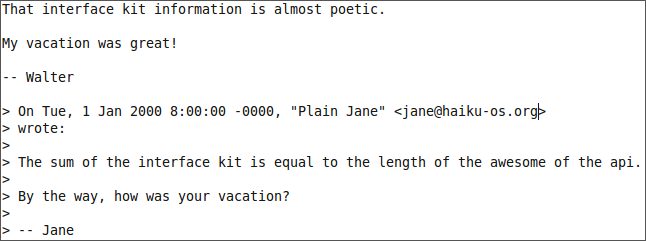
Correct
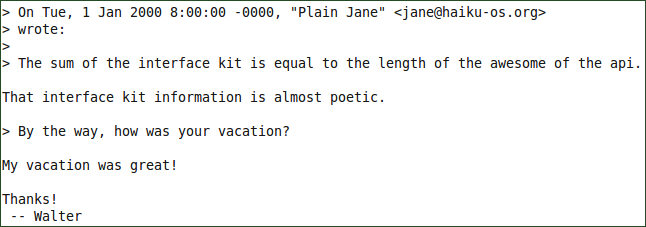
How to unsubscribe
On the web
The links named 'Subscribe' on the Mailing Lists page lead to pages where you can also unsubscribe.
By email
If you wish to unsubscribe from haiku@freelists.org you send an email to haiku-request@freelists.org with the subject line 'unsubscribe'. The same pattern applies to all of the lists hosted by freelists.org.
When it fails
Check your spam folder. You may receive an email that you need to reply to or find a link to visit.
Double-check that the address you're trying to unsubscribe is the same as the one you receive mailing list posts to.




