Espais de Treball
Els Espais de treball són escriptoris virtuals, complets amb la seva pròpia resolució, profunditat de color i fons. A les preferències de la Pantalla es poden establir fins a 32 espais de treball.
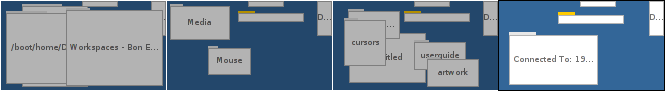
 Canviant els Espais de Treball
Canviant els Espais de Treball
You switch between workspaces by either clicking into the Workspaces applet (which is seen in the above image) or by using the keyboard shortcut ALT Fx, where "x" is the workspace number. It's a good idea to arrange your workspaces in rows of four to mimick the layout of the Fx keys on the keyboard.
Also, clicking on an application or one of its windows in the Deskbar will send you to the workspace it's in.
Another very convenient way is to use CTRL ALT ←/→/↑/↓ to navigate spatially the rows/columns of the available workspaces. If you additionally hold down SHIFT, the active window will move with you to the new workspace.
You can switch back and forth between two workspaces with ALT ` (the actual key depends on the keymap you're using - it is the key below ESC). Again, holding SHIFT will take the active window with you.