Twitcher
Twitcher je prepínač úloh na skákanie medzi aplikáciami a ich oknami.
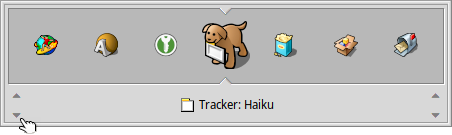
Hold CTRL and tap TAB to switch between the current and the last application/window on the current workspace. Tapping TAB very quickly will switch between all visible applications on the current workspace.
Press and hold CTRL TAB to open the Twitcher window and go through all running applications by repeatedly hitting TAB or ←/→.
If you need to get to a specific window of a program, move to its icon as described and then go through its open windows with the ↑/↓ keys.
You cycle through all visible windows (on the current workspace) of an application with CTRL ~ (which, depending on the keymap you're using, is the key below ESC).
Twitcher je tiež možné vyvolať pomocou CTRL TAB a na vybranie aplikácie/okna, na ktoré potom prejdete použiť myš pri púšťaní klávesu CTRL.
Twitcher tiež ponúka niekoľko zložitejších klávesových skratiek:
| ESC | Zruší prepínanie a vráti sa do naposledy aktívneho okna. | |
| Q | Ukončí vybranú aplikáciu. | |
| H | Skryje všetky okná vybranej aplikácie. |